ABBYY Lingvo is an online dictionary that will help everyone! Online dictionary Lingvo Life (Lingvo Live) Translator abby lingvo
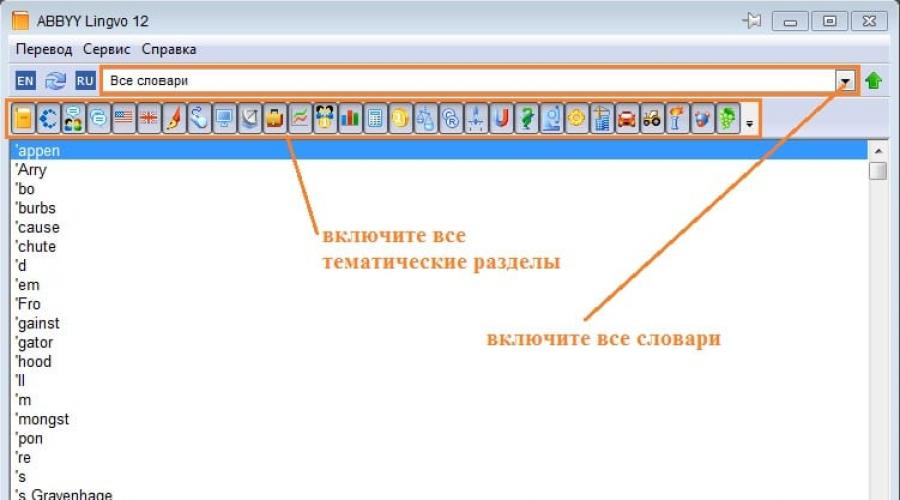
Read also
Probably the best dictionary with many features. I talk about how to use it in this article.
Hello, friends. In this article I would like to introduce you to an excellent dictionary called ABBYY Lingvo. I will tell you in detail how to install the program on your computer, and also introduce you to its most important features.
Installation and first acquaintance with ABBYY Lingvo.
You can download the dictionary on the official website of the developers. Once the installation is complete, launch the program. The most important controls are described in the picture below.
There are 5 groups available in the default list of dictionaries:
- dictionary of general vocabulary;
- natural science dictionaries;
- computer science dictionaries;
- dictionaries on economics and law;
- technical dictionaries.
Each group consists of specific thematic sections. For example, having selected a dictionary of general vocabulary, we see that it consists of the following thematic niches: universal (LingvoUniversal), idioms (Idioms), informal communication (Informal), American English (American), British English (GreatBritain), winemaking (Wine).
If the thematic section button is pressed, then during translation, the system will search for a word in this topic. For convenience, I recommend immediately selecting “All dictionaries” in the list of dictionaries and always working with them. By the way, when you first launch the program, this is exactly how it was configured. But I could be wrong. In general, you need to do this:

So, the setup is done. Let's see how to use this translator.
Translation using ABBYY Lingvo
For example, let’s translate the word “mother” into Russian together. At the very bottom of the program, enter the word and press Enter.

A window with the translation of this word will open in front of you. On the right side of the screen you can see in which thematic sections the translation of the word “mother” was found. The translation itself is displayed on the left side (for each type of dictionary), the pronunciation of the word can be heard. The translation of a word from the universal dictionary (LingvoUniversal) is always offered first. As a rule, it is enough.

A very convenient feature of the translator is the ability to view all possible forms of a word. This is especially useful for verbs. Let's enter the verb “make” into the translation line and click on the “Word Forms” button.

A window will open in front of us in which we can see all possible forms of the word “make”, for each part of speech to which it may belong.


The next extremely useful function of the program is to translate words by highlighting them and pressing the key combination Ctrl+C+C. Let's say you are reading one of my articles in English. Try selecting an unfamiliar word and, holding Ctrl, press the C key twice. Here's what comes out of it:

A rather convenient function that can be useful when reading various materials on the Internet in English. By the way, in this way the program allows you to translate words from Russian into English.
Translating phrases in ABBYY Lingvo
Friends, in general, this dictionary is not intended for translating random phrases and sentences. The program will provide a translation of a phrase only if the given expression is a fixed expression, an idiom or a phrasal verb.
If you need to translate some random sentence, then you will be offered a translation of each word separately. For example, let's translate the phrase “You are a good man”. Enter the expression in the translation line and press Enter.

This is how the program translates random sentences and phrases.
Section “Phrase Book” in the Russian-English dictionary.
The program already has a built-in very good colloquial set of phrases that can be very useful for everyday communication. In order to move on to this section, first change the dictionary from English-Russian to Russian-English. After that, at the very top of the list you will see the “Phrasebook” section. Click on it twice with the left mouse button.

You will see a list of the most common conversation topics. Each of them includes a fairly useful set of phrases that you can take on board.


How to remember these phrases? A special add-on will help you with this, which is installed automatically along with the program and is called ABBYY Lingvo Tutor! Let's figure out how to work with it.
ABBYY Lingvo Tutor
This application is designed to conveniently memorize words and phrases. In order to launch this application, you need to select “Service” from the main menu of the program and click on “Open ABBYY Lingvo Tutor”.
 After this, the main program window will open, and the corresponding icon will appear in the lower right corner of the monitor. This application is a set of dictionaries and cards.
After this, the main program window will open, and the corresponding icon will appear in the lower right corner of the monitor. This application is a set of dictionaries and cards.
Let's select the "Dictionaries" item in the "Service" tab. By default, five thematic sets of words are available: clothes (clothes), hotel (hotel), job (work), restaurant (restaurant), sightseeing (sightseeing), weather (weather), body parts. Let's select the "Clothes" dictionary and click "Select".

We will see a set of cards that make up this dictionary. Cards are words with translation. It is possible to add, edit or change cards. Let's click on the "Start Lesson" button.
 After this, a window will open in which the announcer will pronounce the word from the dictionary, and you need to enter its translation in the appropriate window and test yourself by clicking on “Check”. Also, it is possible to take a hint (the first letter of the word appears). If you know the word well, be sure to change the status of the card to “Learned.” Thus, this word will not be taken into account in future lessons. To exit the lesson, click “Go to dictionary.”
After this, a window will open in which the announcer will pronounce the word from the dictionary, and you need to enter its translation in the appropriate window and test yourself by clicking on “Check”. Also, it is possible to take a hint (the first letter of the word appears). If you know the word well, be sure to change the status of the card to “Learned.” Thus, this word will not be taken into account in future lessons. To exit the lesson, click “Go to dictionary.”
 I highly recommend that you create your own dictionaries. Well, let's say you want to remember some 15 English words. Selecting the “Dictionaries” item in the “Service” tab, click on “Create...”. Enter the name of the dictionary, for example, “15 words on the topic of family members.” Click OK.
I highly recommend that you create your own dictionaries. Well, let's say you want to remember some 15 English words. Selecting the “Dictionaries” item in the “Service” tab, click on “Create...”. Enter the name of the dictionary, for example, “15 words on the topic of family members.” Click OK.

Add new cards (words) and study with them. This way you will memorize new words much faster.
Generally speaking, learning new words and phrases using flashcards and similar programs is a very effective way of memorizing and expanding your vocabulary. Give it a try.
Let's go back to the “Meeting” section of our phrasebook. The ABBYY Lingvo dictionary allows you to add words and phrases to existing dictionaries in the ABBYY Lingvo Tutor application. Select a phrase from the list and click on “Add to ABBYY Lingvo dictionary”.

Thus, having created a specific dictionary in ABBYY Lingvo Tutor (for example, the “Phrases on the topic of meeting” dictionary), you can expand it directly from the translator. To quickly memorize phrases, study this dictionary regularly. In general, you get the idea.
Friends, I told you about the most important features of the ABBYY Lingvo program. Of course, the program has a number of settings that will help you customize the interface to suit you. Understand them carefully so that using the dictionary becomes as convenient as possible for you!
Keep learning English and take care of yourself! Bye!
ABBYY Lingvo program What stands out is its wide lexical base and a lot of functions that allow you to make a convenient, yet high-quality translation. Having used Lingvo just once, the user can be convinced that making professional translations of words and entire phrases is easy and quick. In its updated version of the dictionary, the ABBYY Lingvo x6 program has expanded its interactive capabilities to make it possible to most fully and quickly learn a foreign language, perform tasks related to professional activities, and simply have a pleasant rest.
ABBYY Lingvo x6 Available in two versions: “Home” and “Professional”. The “Home” version includes several dictionaries and phrasebooks: common, for study, grammar, explanatory. The “Professional version” includes, in addition to all the listed “Home” dictionaries, but also narrowly thematic dictionaries that cover the most popular areas of our time, such as economics, medicine, the legal sphere, electronics, banking, sports, and so on. But, if users who have the “Home” version have such a need, they have the opportunity to additionally purchase all the sets of thematic dictionaries they require, the program ABBYY Lingvo x6 Professional download full version free and without registration is not difficult.
Features of ABBYY Lingvo X6 for Windows xp, 7, 8, 10:
Translation from nineteen languages and back. Translation from the most popular languages of the world into Russian and back is possible; from several languages - English, Polish, Russian to Ukrainian and back.
Convenience and speed of the interface. You can easily save your time by translating using the new, very simple ABBYY Lingvo interface. You enter the required word or phrase in the search bar located in the dictionary card and get a translation. Then you do not need to return to the main window to translate the next word or phrase. The search line is created in the same way as in popular search engines: you enter the desired word, and the auto-completion system immediately works; if you type the search word incorrectly, you will be offered various options for replacing it in the line, translator ABBYY Lingvo x6 free download with key via torrent with excellent speed and easy installation.
High quality dictionaries and common examples of the use of some words. You will not only learn the translation of the desired word, you will be offered synonyms or antonyms for it, but will also reveal the meanings of idioms, as well as set expressions in nineteen languages. You can choose the appropriate translation option from the provided examples of word usage by looking at detailed vocabulary dictionaries, phraseological dictionaries, slang dictionaries and phrase books. Thanks to various examples of the use of words, you will be able to beautifully and correctly express your thoughts in any foreign language, find the appropriate word for a given context, insert the correct phrase when conducting correspondence, creating articles and other texts. Specialized dictionaries can also help you: “Word in context. Russian-English dictionary-reference book for Russian-speaking authors of English texts.” Using a search using the titles of articles in dictionaries, their translations, examples given, and a number of comments, you will collect as much information as possible about the word you need, in a very visual form. This program contains the English-language explanatory dictionary "Oxford Dictionary of English", the English-language educational dictionary "Collins Cobuild", with a collection of frequently used English vocabulary.
Oxford grammar course. You can improve the quality of your knowledge of the English language by taking the Oxford grammar course "Test it, Fix it", which is provided for the levels: "Pre-Intermediate" and "Intermediate". The course is suitable for those users who prefer to conduct independent studies and “learn from their mistakes.” To start learning, you need to identify the desired topic, do the exercises given on it, and then check your answers, see the correct correct answers, and those where you made any mistakes, and then you can read the grammatical rules that reveal the chosen one topic. Translator ABBYY Lingvo x6 Professional (full version with key): download for free



Subject dictionaries. In these dictionaries, the user can select the exact translation of narrowly focused industry terms. These dictionaries can cover such areas as: law, economics, finance, marketing, banking and business activities, mechanical engineering, construction, architecture, oil and gas industry, chemistry, medicine, biology and other areas.
Access to examples of word usage in the online system. If you have an Internet connection, then with the help of the Lingvo program, you will have a wide online database of translations into English, German, and French. The program will show you common phrases that are used in any sentences of texts taken from works of fiction, technical books, from legislative documents, from popular Internet sites. Using this database, users will be able to quickly and accurately select a translation of a word, correctly express their thoughts, find out whether this or that phrase is used in speech, find other translation options, and see examples of the use of these options. The translation memory database currently contains more than one million sentences, and their number is constantly increasing. Free download of the translator with Lingvo dictionaries for Windows computers and laptops.
Translation after hover in any application. The user can make an instant translation just by hovering the cursor over the word of interest on the site, in a picture, in the subtitles of a TV movie, or in a PDF file. In addition, you can add a word from the translation window on hover to the application responsible for memorizing words, you can view the transcription, listen to the pronunciation from the lips of a native speaker of the given language.
Application of the program “memorizing words”. To expand the user's vocabulary, for any foreign language presented in the program with the ABBYY Tutor application, you just need to set aside a few minutes a day to learn new words. By performing special exercises in Tutor, you will quickly remember the meaning, spelling, and pronunciation of these words. For more efficiency, it is better to set a schedule so that the program runs the exercises according to the intended schedule. The application contains ready-made dictionaries of the basic vocabulary of English, German, French, Spanish, Italian, and Portuguese. Words in these dictionaries are given according to the frequency of their use; they are divided by topic, for example, business, weather, health, and so on.
Other opportunities to learn other languages. It is worth listening to the pronunciation of words by a native speaker of the language you are learning as often as possible: English, French, German, Spanish, Ukrainian and Russian. Pay attention to how the verb changes by tense in the table of word forms. The meanings of words can be seen in the Collins Cobuild educational dictionary; there are also clear examples of the use of different words, their grammatical characteristics, additional information about the frequency of words, their synonyms. Use an English grammar reference book.
User dictionaries: working and educational. Already existing Lingvo dictionaries can be supplemented with your own dictionaries for study or work. Educational dictionaries will help in consolidating the material covered and expanding the vocabulary, and professional dictionaries are needed to maintain the unity of terminology when translating corporate materials and other specialized documentation. By creating your own dictionaries, you can add the necessary illustrations to the vocabulary card to achieve the highest quality translation of complex, highly specialized, ambiguous terms in thematic texts. This helps add interactivity to your learning process and make it more fun. Users who have previous versions of this software product installed can easily transfer all their previously created dictionaries to the updated version.
Abbyy X6 Lingvo dictionaries of various versions
You can buy Lingvo from us by choosing the desired dictionary from a large selection of licenses for home and office. It makes sense to use a dictionary in translation agencies, international companies, notary offices and other organizations in which the need for translation from Russian into foreign languages and vice versa periodically or constantly arises. A translator will also be useful at home, especially for people learning languages.
You can choose an electronic or box license of the following versions of dictionaries:
- Home version- a set of dictionaries, phrase books and educational materials. Reasonable price allows you to use the product for non-commercial purposes. A dictionary helps not only to translate texts, but also to learn foreign languages.
- Professional version- a collection for home and commercial use, consisting of more than a hundred dictionaries. Designed to perform professional high-quality translations of texts of any complexity.
- Subject dictionaries- dictionaries designed for translating complex, highly specialized texts (medicine, construction, law, telecommunications, banks, etc.).
- Special academic version- a collection of dictionaries for educational institutions.
- Intranet Server- a corporate product that does not require installation on workstations, includes more than 280 dictionaries and allows you to connect additional reference materials developed specifically for the needs of the organization.
You can also buy Lingvo for Mac OS from us.
If you are interested in the price of a license for corporate use and you cannot independently determine which version of the dictionary suits you best, contact a SoftMagazin.ru consultant, and we will definitely select the best option for you. The license delivery time for any version of the Abbyy dictionary is 1-2 days from the date of purchase in our catalog. The favorable price for dictionaries and translators in our online store makes it possible to use the license both for home and for professional translation.
ABBYY Lingvo is an electronic dictionary designed for translation from Russian into 19 European and rare languages and back. The service is implemented as an application for Windows, MacOS, Android and iOS. The search for words and expressions is carried out both in dictionaries downloaded to a local disk and in online dictionaries, which requires an Internet connection.
ABBYY Lingvo is suitable for both personal and professional use. Language learners can use Tutor, which includes Oxford English grammar and exercises to help you remember words in any language, including your own. An expanded version has been prepared for freelance translators and companies providing translation services, containing 130 specialized dictionaries for such industries as medicine, accounting, construction, oil production and others. For large companies, corporate licensing is provided based on the total number of computers or the number of points for simultaneous operation. It is also possible to order the Intranet Server version for installation on the organization's local network. Creators of dictionaries and glossaries are invited to collaborate in the Lingvo Content system with subsequent publication.
The dictionary card contains a transcription, a button to listen to the pronunciation, a part of speech, all its correspondences in the selected language, indicating the dictionary in which they are found, synonyms and antonyms, examples of use and links to translations of set phrases with this word. You can also view its morphological forms and cases of use of each correspondence in the contexts of authoritative sources in the form of parallel texts. All requests are saved in history. When entering phrases and sentences, word-by-word translation is carried out. There is a function for quickly searching for unfamiliar expressions in documents, mail, instant messengers, video subtitles and .pdf files. The results are displayed briefly as a tooltip or in full in an open card. The mobile version supports searching by focusing the camera on the text.
Key Features
- Integration with MS Word and Internet Explorer
- Tutor app for memorizing words
- Pop-up translation in third-party applications
- Search using your mobile device camera
- Free apps for Android and iOS with purchase of additional dictionaries
If you are looking for a good dictionary-translator from a foreign language, try the ABBYY Lingvo online service. Thousands of people use its services every day. In addition to an online translator of words and phrases, the resource allows you to expand your knowledge of foreign languages with the help of examples that accompany the translation and training programs.
It should be noted right away that this resource is precisely a dictionary. He will not be able to translate the text; translator programs are needed for this. If you need to translate individual words, then this resource is for you. Moreover, it supports one of the most complete sets of dictionaries, which, to the delight of many, also contains dictionaries of a narrow focus with specific terms. These dictionaries will help students, technical translators, and other professionals whose work is related to a foreign language to make the correct translation.
How to work in the Lingvo service
40 dictionaries immediately become available to you. You will be able to translate from English, German, French, Spanish, Italian, Ukrainian, as well as from Latin. What is especially valuable is that there is a transcription for each word, and popular words are accompanied by an audio recording of their pronunciation. For English - with American and British pronunciation. Another very useful feature of the service is viewing found translation examples. This makes it possible to learn the features of using words in different situations and remember them better.
Registration
You do not need to register on the site. Here, registration is a standard ability for many Internet services to save the user’s work history. It is useful for quickly recalling previously learned words. In addition, if you have an account on Google+ or Facebook, you can link it to the service. The registration itself is very simple and takes literally two minutes.
What's on the main menu?
The top menu includes the following items:
- "Translation"
- "Dictionaries" (with drop-down list)
- "Terminology Management"
- "Lingvo on your site"
- "Help"
What do they mean?
"Translation"- This is the main page of the site. Once on it, you can immediately start working - insert the word to be translated, select the original language and the target language from the list, then click the “Find” button. Below the language selection line there is a menu bar with buttons “Translations”, “Examples”, “Phrases”, “Interpretations”, in parentheses next to the number of found options. By switching between them, you can work with the results.
"Dictionaries"- this page opens a list of dictionaries. Some of them are available to everyone, closed dictionaries are only available to those who have ABBYY Lingvo x6 installed on their PC, and it contains the required dictionary. Then you can access it on the ABBYY Lingvo online service.
"Terminology Management"- This page is intended for enterprises. Uniformity of terms is necessary for effective team work, and working through the Lingvo cloud will help set it up.
"Lingvo on your site"- the ability to copy the code and place a form of the ABBYY Lingvo online service on your online page.
"Help"- section with frequently asked questions.
Example
Enter the word market to translate from English into Russian.
"Translations". Under the word there is its transcription and buttons for audio recording of pronunciation. 
"Examples". On the right are the “complain” and “show source information” icons. 
"Phrase combinations." On the right are icons of used dictionaries. 
That's all - as you can see, nothing complicated. Evaluate the capabilities of this service for yourself, just go to the link http://www.lingvo-online.ru/ru on ABBYY Lingvo online and start working!